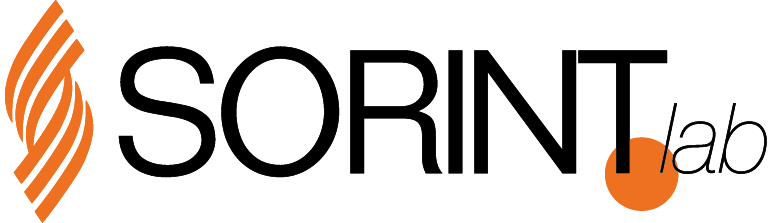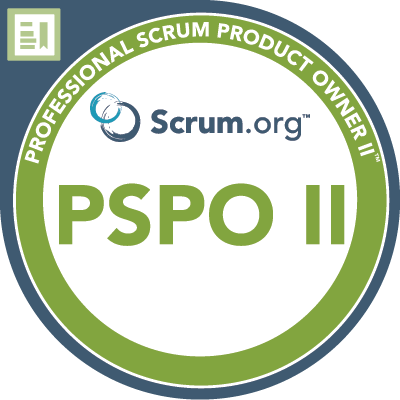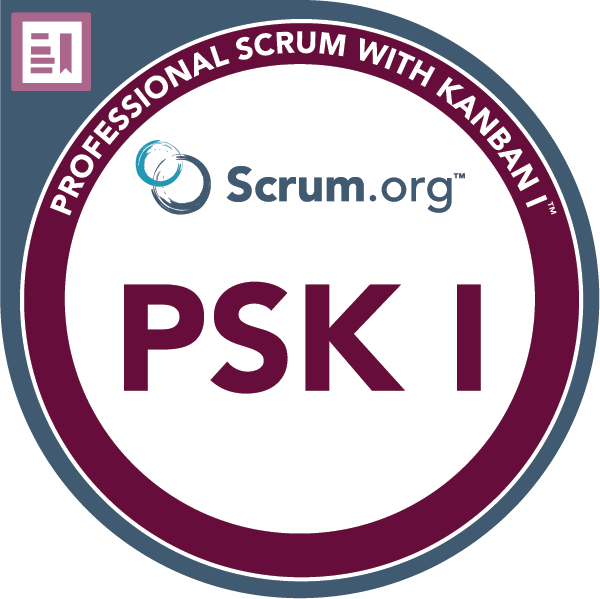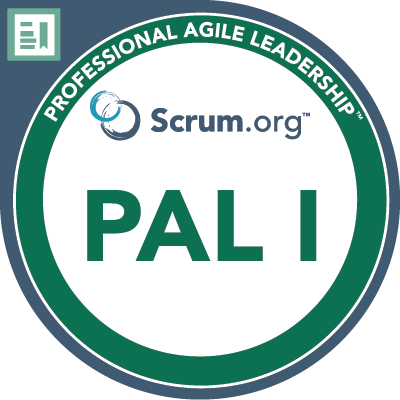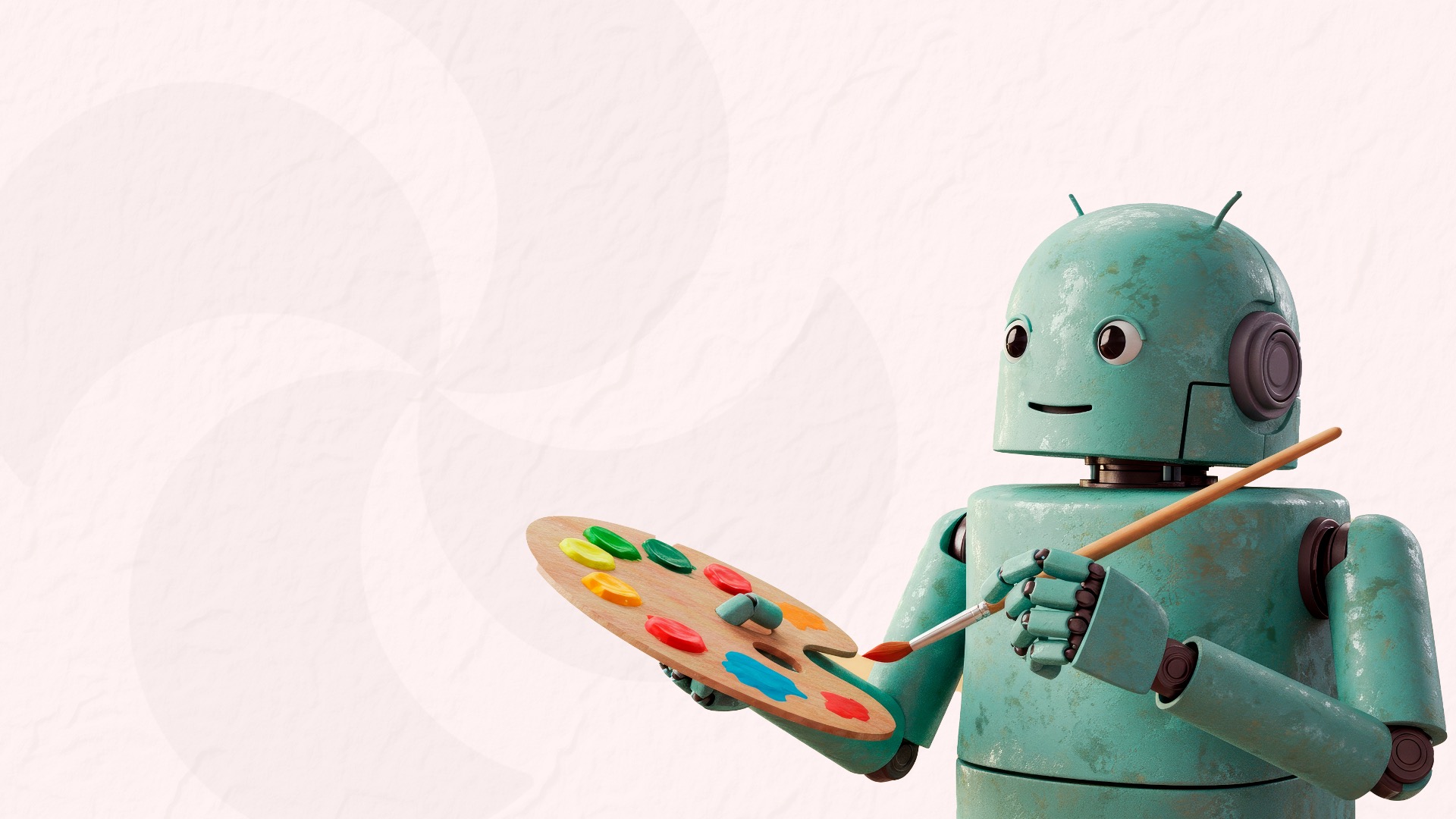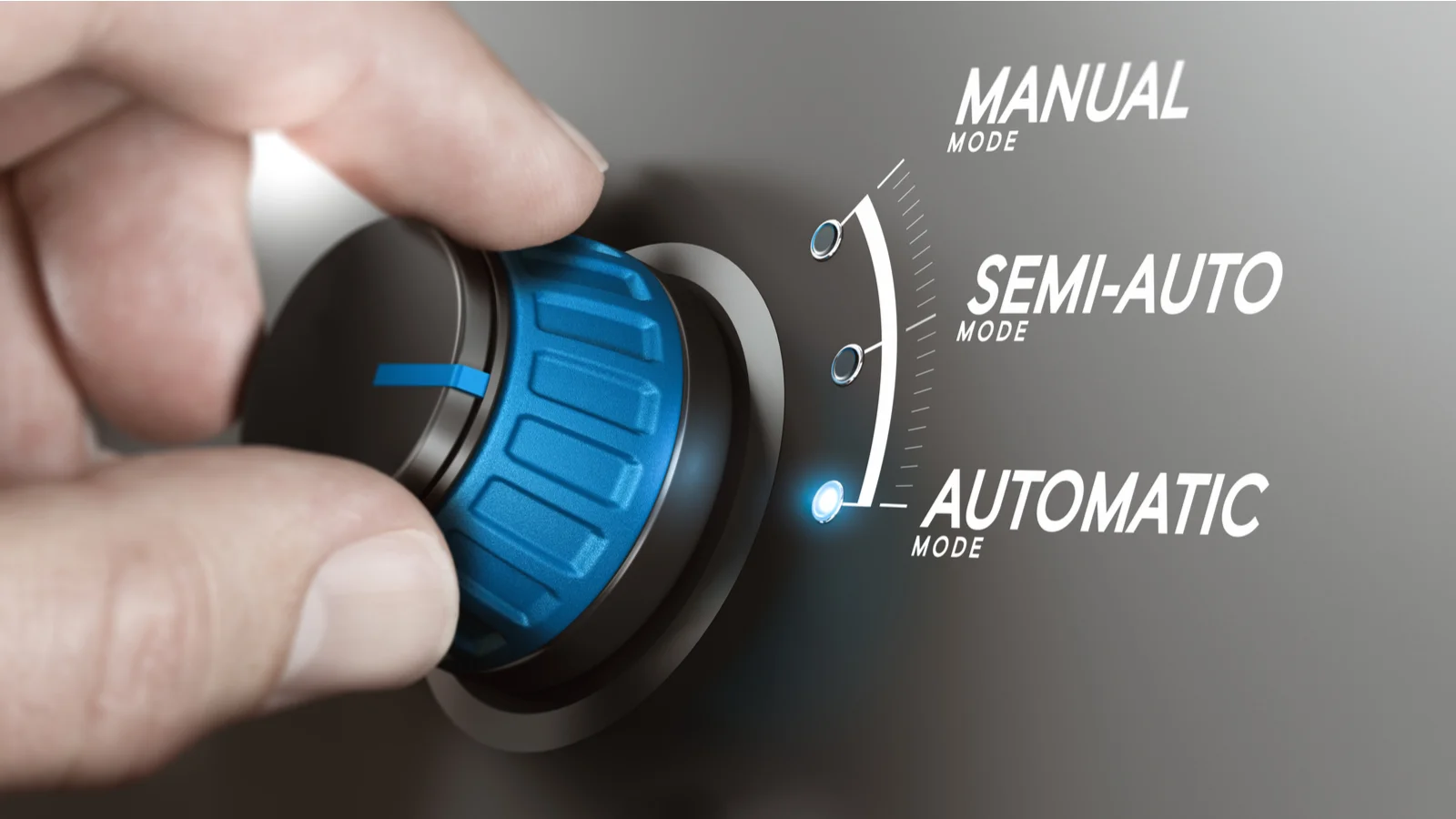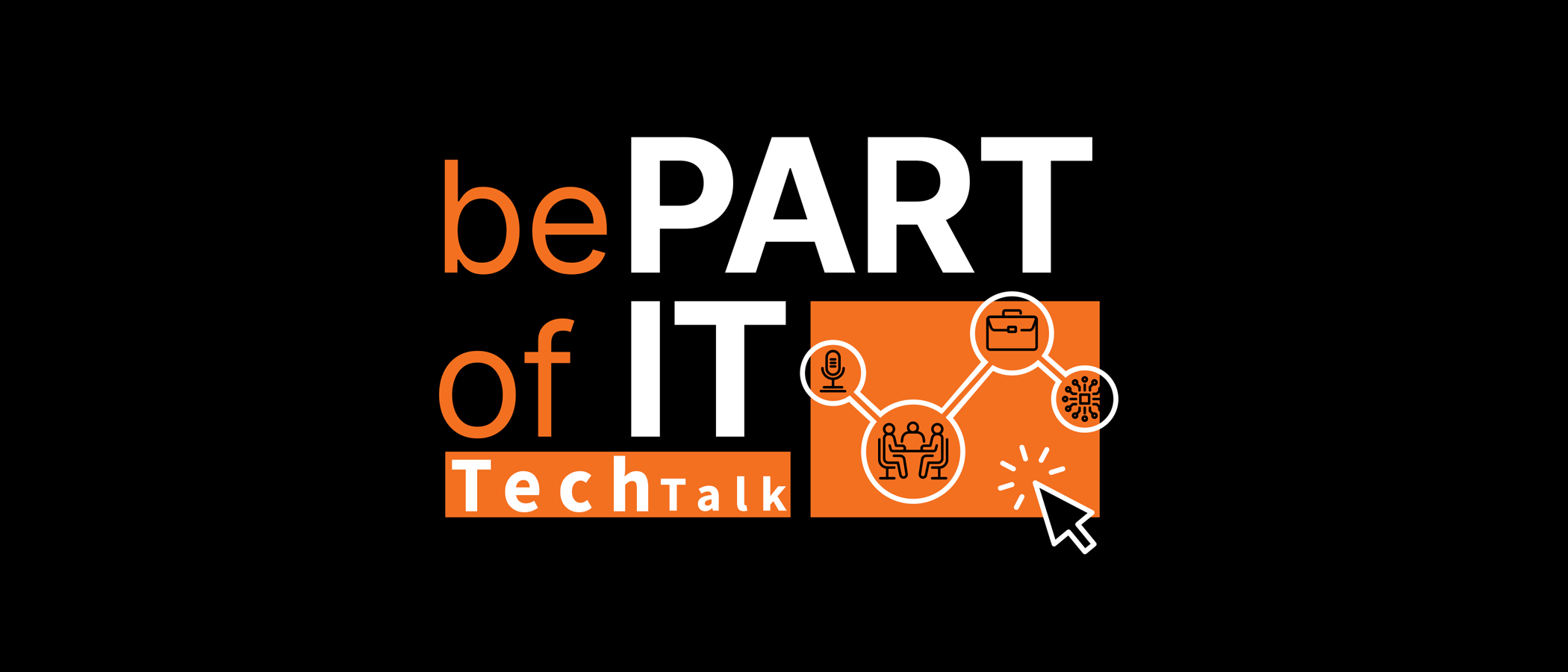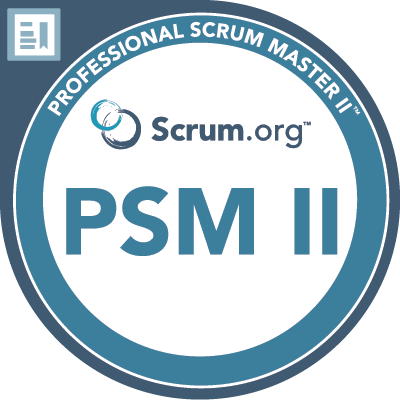
Dalle attività più semplici ai processi più complessi, ARPA — il nostro framework low-code — consente alla tua organizzazione di automatizzare e digitalizzare le operazioni
È una soluzione software progettata non solo per accelerare i flussi di lavoro e i processi, ma anche per semplificare ogni fase dello sviluppo, della personalizzazione, dell’usabilità e della distribuzione